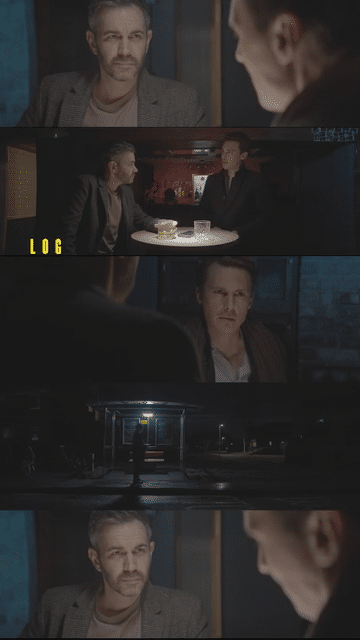Image 1 of 9
Image 1 of 9

 Image 2 of 9
Image 2 of 9

 Image 3 of 9
Image 3 of 9

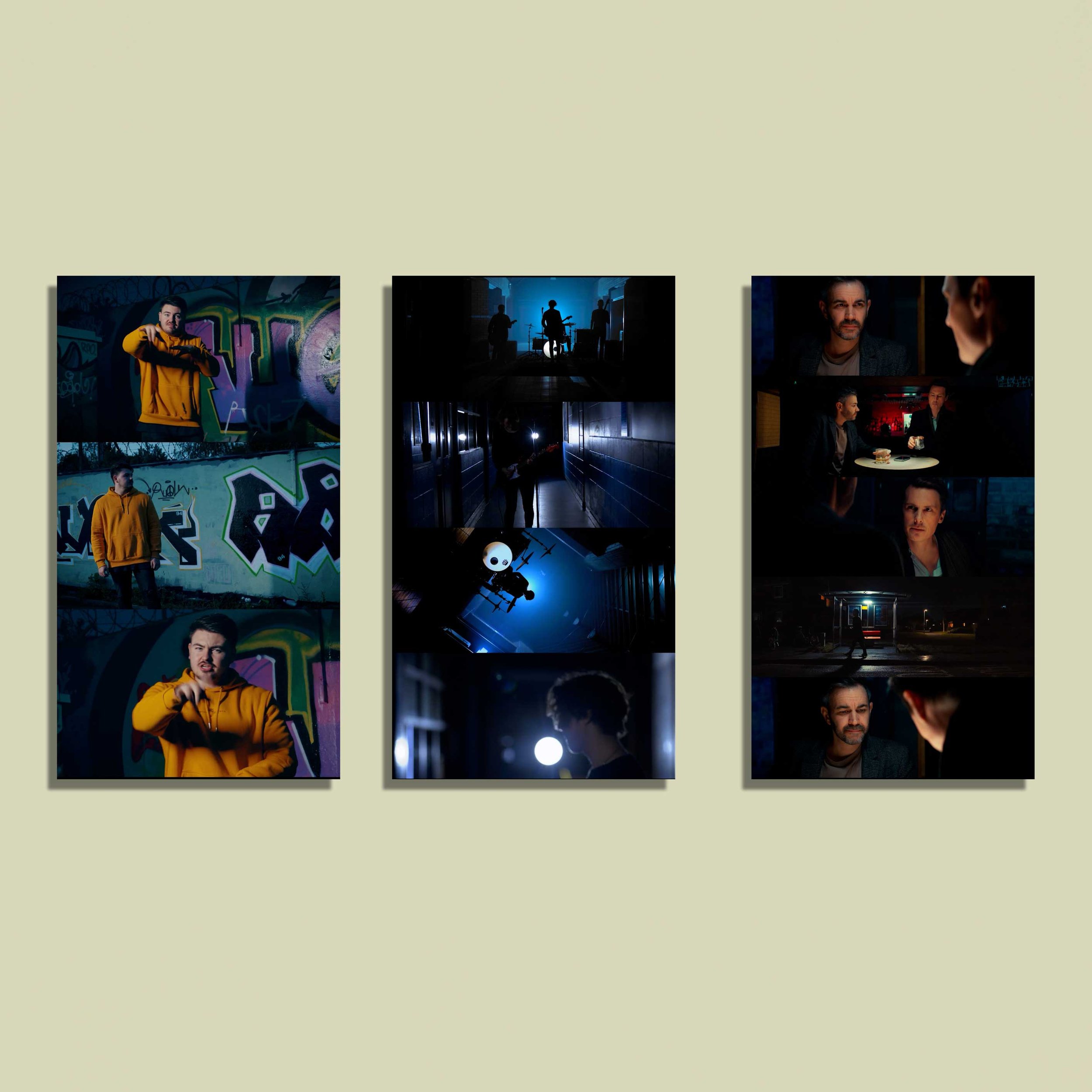 Image 4 of 9
Image 4 of 9
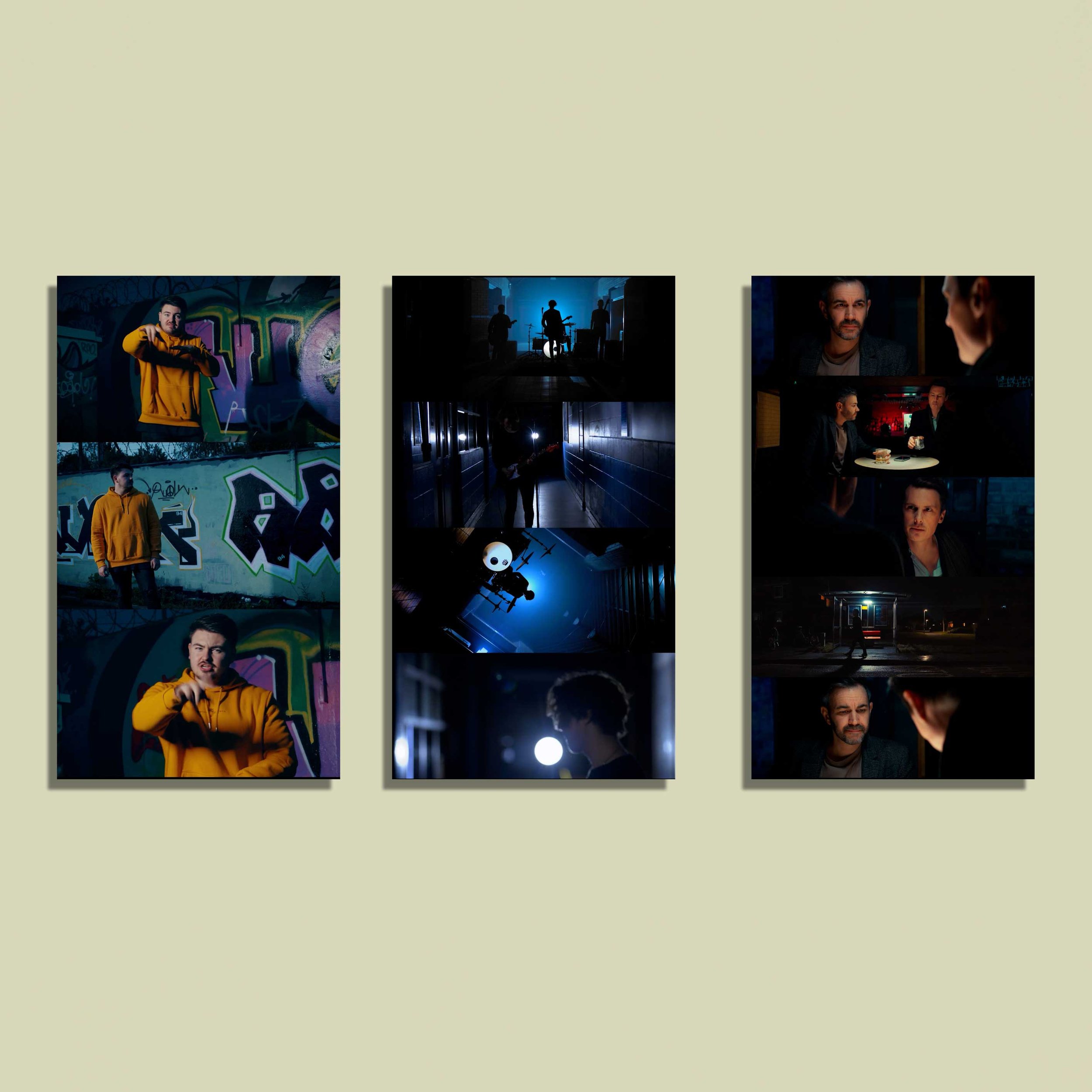
 Image 5 of 9
Image 5 of 9

 Image 6 of 9
Image 6 of 9

 Image 7 of 9
Image 7 of 9

 Image 8 of 9
Image 8 of 9

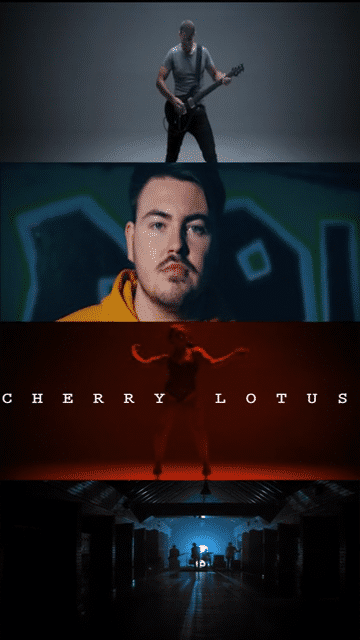 Image 9 of 9
Image 9 of 9
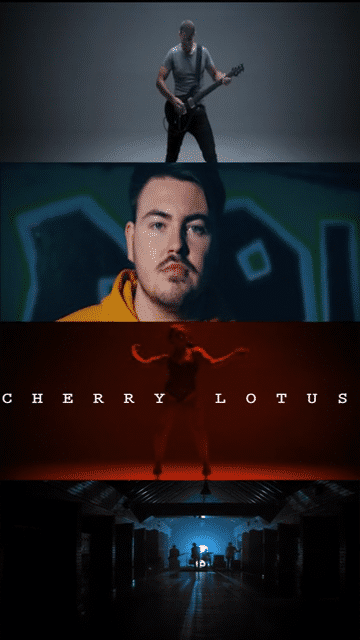



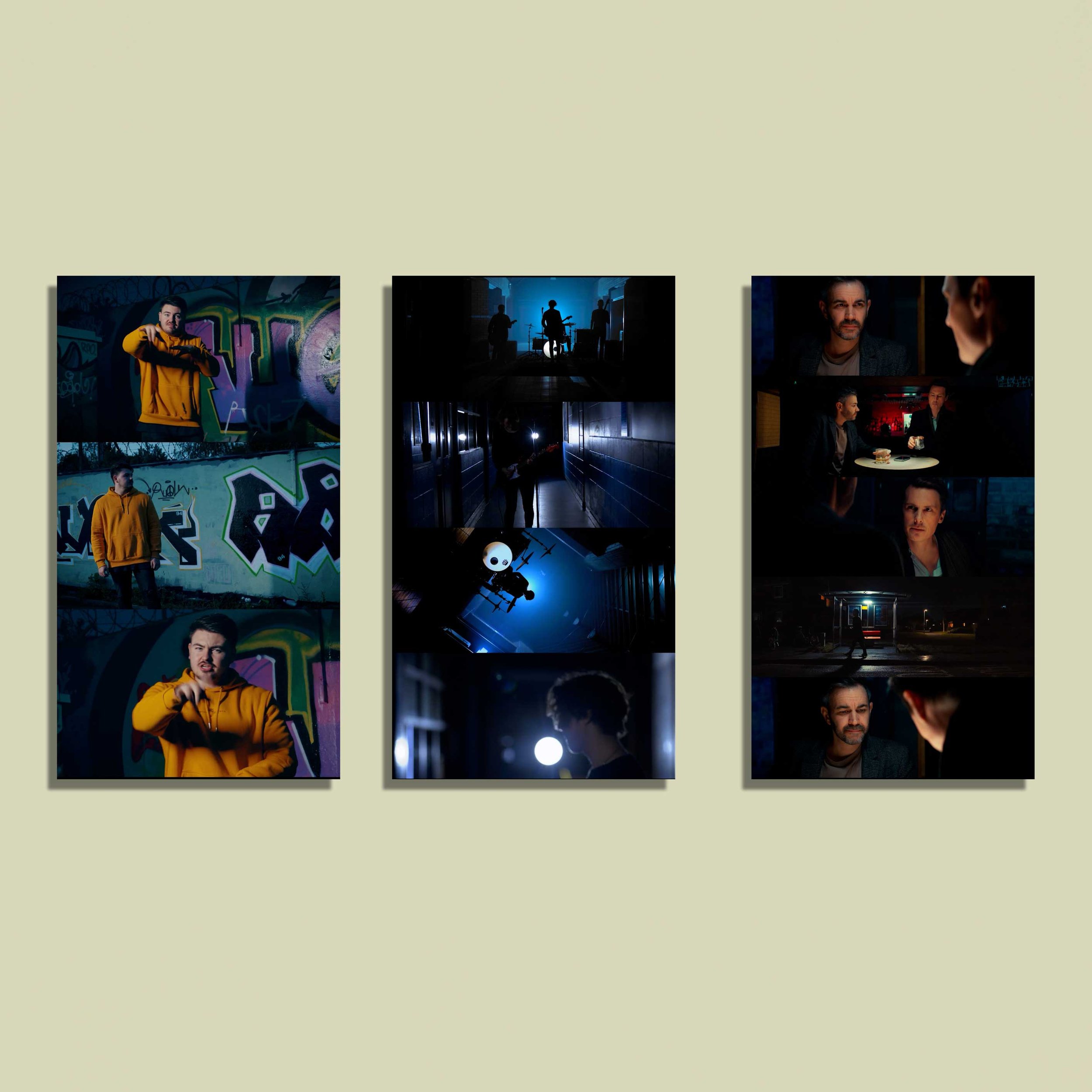




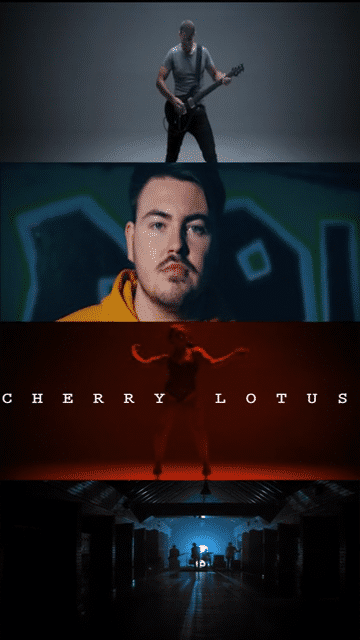
Giantkiller Stacks Pack
Requires Adobe Premiere Pro & Adobe After Effects 2024
Save time and hassle with this animated Stack Pack MOGRT file, you can add before and after videos of your color grades or showcase your fav shots from projects. All made in Adobe Premiere Pro with just a few clicks! And the best part about this is you can use this MOGRT over and over again.
Simply Drag and drop the MOGRT into your essential graphics tab in premiere pro and you’re all set.
Requires Adobe Premiere Pro & Adobe After Effects 2024
Save time and hassle with this animated Stack Pack MOGRT file, you can add before and after videos of your color grades or showcase your fav shots from projects. All made in Adobe Premiere Pro with just a few clicks! And the best part about this is you can use this MOGRT over and over again.
Simply Drag and drop the MOGRT into your essential graphics tab in premiere pro and you’re all set.
Requires Adobe Premiere Pro & Adobe After Effects 2024
Save time and hassle with this animated Stack Pack MOGRT file, you can add before and after videos of your color grades or showcase your fav shots from projects. All made in Adobe Premiere Pro with just a few clicks! And the best part about this is you can use this MOGRT over and over again.
Simply Drag and drop the MOGRT into your essential graphics tab in premiere pro and you’re all set.
If you're looking to save time and avoid the hassle, I've got you covered! I've created an Animated Stack Pack. It's perfect for showcasing before and after videos of your color grades or highlighting your favorite shots from your projects. The best part? It's all done in Adobe Premiere Pro with just a few clicks! We've got variety covered! With over 10 different templates available, you'll find options for every need. Whether you're working on vertical, portrait, or standard 16:9 projects, we've got you covered. So, no matter what format you're working with, you'll find a template that fits just right.
You can use these templates over and over again, making your workflow super efficient. Simply drag and drop the pack files into your Essential Graphics tab in Premiere Pro, and you're good to go! The link is in the description below for you. Happy editing!
Requires Adobe Premiere Pro & Adobe After Effects 2024
What’s included:
5 Stack single vertical (9x16)
5 Stack before & After Vertical (9x16)
5 Stack 3 wipes Vertical (9x16)
4 Stack single vertical (9x16)
4 Stack before & After Vertical (9x16)
4 Stack 3 wipes Vertical (9x16)
3 Stack Before & after Portrait (4x5)
3 Stack before & After Vertical (9x16)
3 Stack 3 wipes portrait (4x5)
3 Stack 3 wipes Vertical (9x16)
Before & After 16x9
3 wipe 16x9
PLUS 4 BONUS VERTICAL templates